Place() method
This geometry manager organizes widgets by placing them in a specific position in the parent widget.
Syntax
widget.place( place_options )
Here is the list of possible options −
anchor − The exact spot of widget other options refer to: may be N, E, S, W, NE, NW, SE, or SW, compass directions indicating the corners and sides of widget; default is NW (the upper left corner of widget)
bordermode − INSIDE (the default) to indicate that other options refer to the parent's inside (ignoring the parent's border); OUTSIDE otherwise.
height, width − Height and width in pixels.
relheight, relwidth − Height and width as a float between 0.0 and 1.0, as a fraction of the height and width of the parent widget.
relx, rely − Horizontal and vertical offset as a float between 0.0 and 1.0, as a fraction of the height and width of the parent widget.
x, y − Horizontal and vertical offset in pixels.
Example:-
from tkinter import *
import tkMessageBox
import tkinter
top = tkinter.Tk()
def helloCallBack():
tkMessageBox.showinfo( "Hello Python", "Hello World")
B = Tkinter.Button(top, text ="Hello", command = helloCallBack)
B.pack()
B = Tkinter.Button(top, text ="Hello", command = helloCallBack)
B.pack()
B.place(bordermode=OUTSIDE, height=100, width=100) top.mainloop()
Output:-
Grid manager
- The first geometry manager of Tk had been pack. The algorithmic behaviour of pack is not easy to understand and it can be difficult to change an existing design. Grid was introduced in 1996 as an alternative to pack. Though grid is easier to learn and to use and produces nicer layouts, lots of developers keep using pack.
- Grid is in many cases the best choice for general use. While pack is sometimes not sufficient for changing details in the layout, place gives you complete control of positioning each element, but this makes it a lot more complex than pack and grid.
- The Grid geometry manager places the widgets in a 2-dimensional table, which consists of a number of rows and columns. The position of a widget is defined by a row and a column number. Widgets with the same column number and different row numbers will be above or below each other. Correspondingly, widgets with the same row number but different column numbers will be on the same "line" and will be beside of each other, i.e. to the left or the right.
Using the grid manager means that you create a widget, and use the grid method to tell the manager in which row and column to place them. The size of the grid doesn't have to be defined because the manager automatically determines the best dimensions for the widgets used.
Example:-
from Tkinter import *
colours = ['red','green','orange','white','yellow','blue']
r = 0
r = 0
for c in colours:
Label(text=c, relief=RIDGE,width=15).grid(row=r,column=0)
Entry(bg=c, relief=SUNKEN,width=10).grid(row=r,column=1)
r = r + 1
mainloop()
mainloop()
Output:-
To Next Artical We Discuss About How to Use Tkinter variable classes In Python...
Check Out Our Python ALL Post In Just One Click....
Don't Forget to Share your Opinion About This post in Comment Section, Your One Comment Will Not only Make Our day But will Make our Year. And Do mention Of you have any ideas for our Blog:)



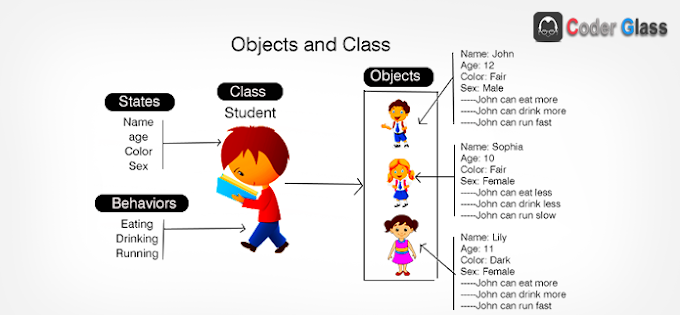
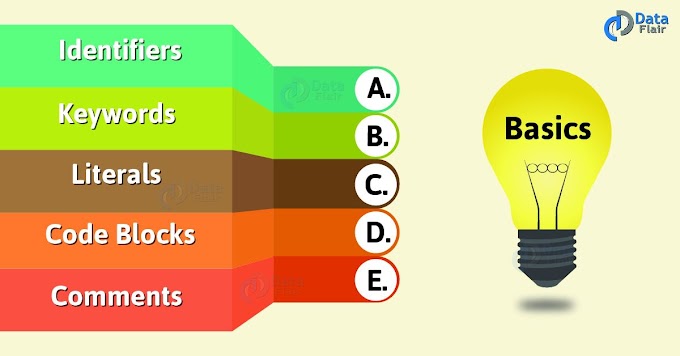
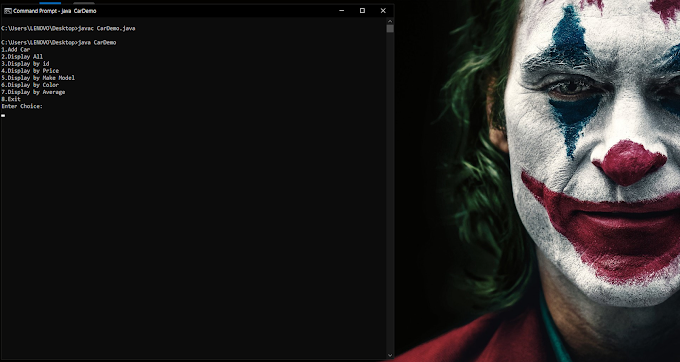
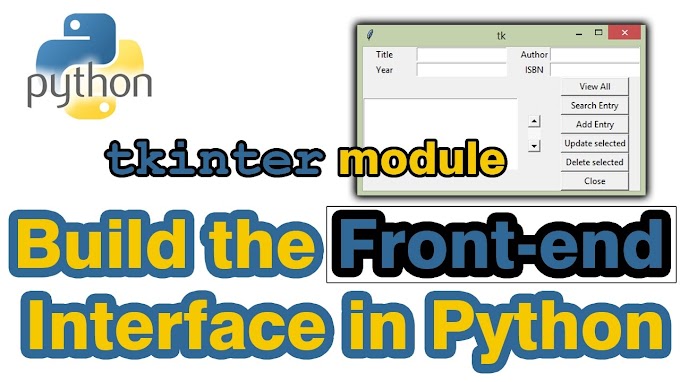
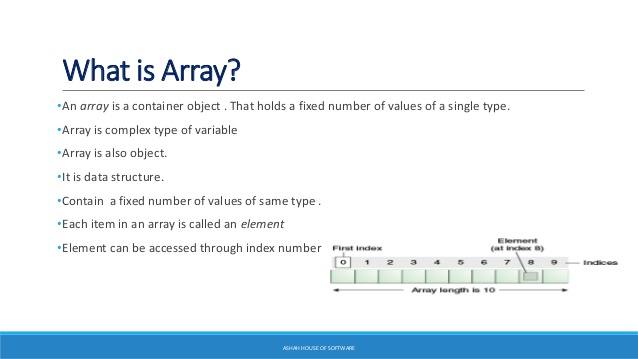
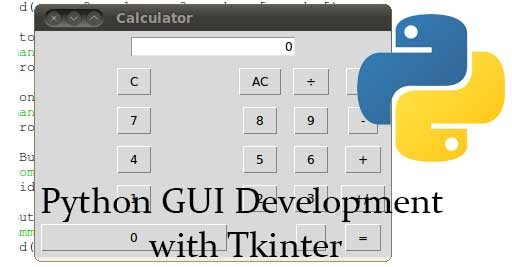
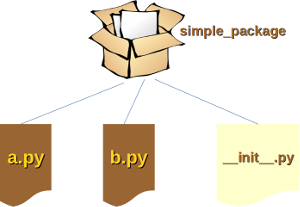
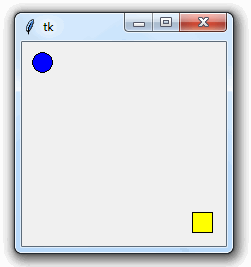
0 Comments